Go to Location :
C:\Program Files (x86)\Apache Software Foundation\Apache2.2\htdocs
Or find the folder named htdocs in Apache installation folder.
Open the text editor / Textpad.
This can be done by right clicking in any folder --> New --> Text File.
Now write the following code in the the notepad:
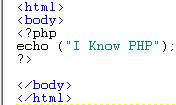
Save this File as iknowPHP.php in the HTMLDOCS folder in Apache.
Make sure you have not saved it as iknowPHP.php.txt .
Run the script . How to do that :
Running the first script:
Open IE and type :
If the page says : It works , then we are right into running the first script. Just append the address with iknowPHP.php and hit enter
http://localhost/iknowPHP.php
The script should run. In case the explorer asks to save the file , then please go through installation steps once more for correct installation.
Do visit www.iknowjava.com for more codes in PHP / JAVA and C#
No comments:
Post a Comment