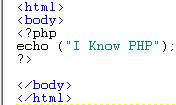- Arithematic operators
- Assignment operators
- comparison operators
- Logical operators
| Operator | Description | Example | Result |
| + | Addition | $iknowjavaAdd=2 | 22 |
| - | Subtraction | $iknowjavaSub=29 | 21 |
| * | Multiplication | $iknowjavaMultiply=54 $iknowjavaMultiply*2 | 108 |
| / | Division | 15/5 | 3 |
| % | Modulus (division remainder) | 5%2 | 1 |
| ++ | Increment | $iknowjavaInc=59 $iknowjavaMultiply++ | x=60 |
| -- | Decrement | $iknowjavaDec=90 $iknowjavaDec-- | x=89 |
| Operator | Example | Is The Same As |
| = | $x=$y | $x=$y |
| += | $x+=$y | $x=$x+$y |
| -= | $x-=$y | $x=$x-$y |
| *= | $x*=$y | $x=$x*$y |
| /= | $x/=$y | $x=$x/$y |
| %= | $x%=$y | $x=$x%$y |
| Operator | Description | Example |
| == | is equal to | 5==8 returns false |
| != | is not equal | 15!=18 returns true |
| > | is greater than | 15>18 returns false |
| < | is less than | 51<81> |
| >= | is greater than or equal to | 51>=81 returns false |
| <= | is less than or equal to | 51<=81 returns true |
| Operator | Description | E$xample |
| && | and | $x=6 ($x <> 1) returns true |
| || | or | $x=6 ($x==5 || $y==5) returns false |
| ! | not | $x=6 !($x==$y) returns true |